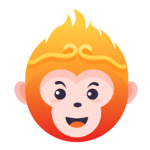YouCut – Video Editor & Maker
Description
YouCut – Video Editor & Maker is your ultimate tool for creating stunning videos directly from your mobile device. Whether you’re a beginner or a seasoned content creator, YouCut offers a comprehensive suite of editing features that are both powerful and easy to access. Trim, cut, and merge clips seamlessly to craft the perfect story. Enhance your videos with a variety of filters, effects, and transitions that elevate your content to professional standards. Add background music from your device or choose from a vast library of royalty-free tracks to sync perfectly with your visuals. Text overlays and stickers allow you to personalize your videos, making them more engaging and expressive.
One of YouCut’s standout features is its ability to export videos without watermarks or ads, even in the free version — a rarity among free editors. The app supports high-quality exports and fast rendering, ensuring your videos look great and are ready to share quickly. YouCut also supports aspect ratio adjustments tailored for different platforms like TikTok, Instagram, YouTube, and more.
Designed with user convenience in mind, YouCut’s interface is clean and intuitive, making editing simple for users of all skill levels. You can directly upload your creations to social media platforms or save them to your device’s gallery. Regular updates bring new features and enhancements, ensuring you stay ahead in your content creation journey. Whether crafting a short clip or a full-length video, YouCut provides all the tools you need to create eye-catching videos effortlessly.
Video
Download links
How to install YouCut - Video Editor & Maker APK?
1. Tap the downloaded YouCut - Video Editor & Maker APK file.
2. Touch install.
3. Follow the steps on the screen.